Over the course of using Ganymede I accumulated various plugins that I want to carry over to Galileo. I figure there must be a way to export and then import those plugin Urls.
So first I launched my Ganymede and go to Help-> Software Updates..
Then click "Manage Sites.." You should see the following Dialog:
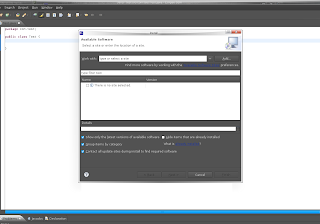
Click the checkboxes for which site Urls you want to export and Click "Export" and same the file. I saved the suggested bookmarks.xml to my Desktop.
Now I downloaded the Galileo RC4 (Galileo final release comes out tommorrow) and launched it.
Now go to Help->Install New Software..
Click on the link "Available Sofware Sites" like the one in the screenshot below:
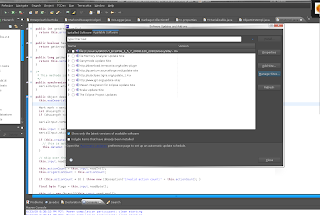
Then select Import and select the file you saved from Ganymede. Now make sure you have "Hide items that are already installed" Otherwise it will take a long time to come up with the plugin list.
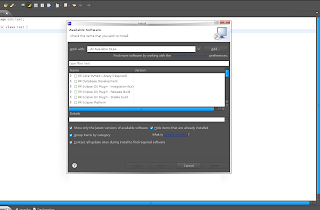
Now just install the plugins you want to install. Can't make any promises that it will actually work with Galileo :)
1 comment:
stop using this crap and switch to netbeans
Post a Comment